Hardware Monitoring Software
SIW System Info
SIW is an advanced System Information tool for Windows that gives detailed information about your system and settings.
.jpg) The system information is divided into few major categories: (From Manufacturer's website)
The system information is divided into few major categories: (From Manufacturer's website)Software: Operating System, Installed Software and Hotfixes, Processes, Services, Users, Open Files, system update, Installed Codecs, Software Licenses (Product Keys / Serial Numbers / CD Key).
Hardware: Motherboard, Sensors, BIOS, CPU, chipset, PCI/AGP, USB and ISA/PnP Devices, Memory, Video Card, Monitor, Disk Drives, CD/DVD Devices, SCSI Devices, S.M.A.R.T., Ports, Printers.
Network: Network Cards, Network Shares, currently active Network Connections, Open Ports.
Tools: Password Recovery, Reveal lost passwords hidden behind asterisks, MAC Address Changer, Shutdown / Restart.
Real-time monitors: CPU, Memory, Page File usage and Network Traffic.
Download: SIW
[http://www.gtopala.com/]
HSLAB Free Sys Monitor
Manufacturer's Description: HSLAB Sys Monitor is a real-time monitoring and statistics tool that allows you to keep an eye on a specific system performance value. You can choose from CPU, memory, network connections, network traffic, disk space, connected users and more. You can only monitor one of these values at a time, but easily switch between them as needed. The small display can be placed anywhere on your screen and takes up very little desktop space.
 Download: HSLAB Free Sys Monitor[http://www.softplatz.com/Soft/Utilities/Other/HSLAB-Free-Sys-Monitor.html]
Download: HSLAB Free Sys Monitor[http://www.softplatz.com/Soft/Utilities/Other/HSLAB-Free-Sys-Monitor.html].
EVEREST Home Edition 2.20
Everest Home Edition is a freeware system information, system diagnostics and benchmarking program..png)
Here are some key features of "Everest Home Edition":
- Full hardware information
- DirectX information
- Overclock information
- UPS, tape drive support
- Diagnostics module
- Benchmarks
- Tweaking features
- Built-in hardware database
Download: Everest Home Edition
Note: Lavalys has discontinued development of free version. This is the last free version from them.
-
Speed Fan (Recommended for advanced Users)
Manufacturer's Description: SpeedFan is a freeware program which monitors voltages, fan speeds and temperatures in computers with hardware monitor chips. SpeedFan can access S.M.A.R.T. info for those hard disks that support this feature and show hard disk temperatures too, if supported. SpeedFan supports SCSI disks too.
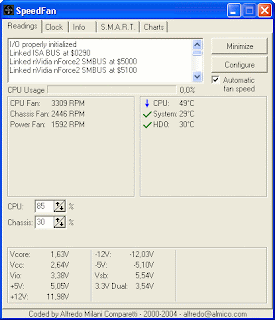 Download: Speed Fan
Download: Speed Fan
2 comments:
very informative man and i think we shuouod have more such asticles
i got a lot of help from this
thanks
web design mumbai
I appreciate your feedback. Keep visiting and enjoy the content.
Post a Comment